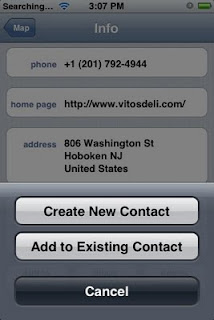 When it comes to managing my contacts, I would say I am pretty obsessed. Because of my iPhones, I've been keeping my Apple Address Book up to date. The reason I am so obsessed with contacts management is because it really gives your smartphone that extra flexibility and reliability when you are on the go; as you are out and about, its absolutely important to have a person's phone, email or address handy and maximize your smartphone's built-in function to call, send mail and pin point their GPS destinations.
When it comes to managing my contacts, I would say I am pretty obsessed. Because of my iPhones, I've been keeping my Apple Address Book up to date. The reason I am so obsessed with contacts management is because it really gives your smartphone that extra flexibility and reliability when you are on the go; as you are out and about, its absolutely important to have a person's phone, email or address handy and maximize your smartphone's built-in function to call, send mail and pin point their GPS destinations.One of the handy little functions on your iPhone or iPod Touch's GMAP can help you add contacts to your address book quickly. Saves me quite a bit of time from copying/pasting or re-typing the contact info which is prone to error. Simply search for a person, establishment, restaurant or landmark and click on the arrow to expand to full detailed disclosure of their information. From there, scroll to the bottom of the page and click on "Add to Contacts". This will give you the option to "Create a New Contact" or "Add to Existing Contact" if you already have partial information. Either choices will give you the option to edit to your liking. Screenshots here is showing me adding one of my favorite Hoboken Sandwich joint Vito's to a group of contacts I created just for my favorite take outs!
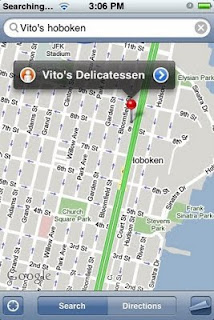
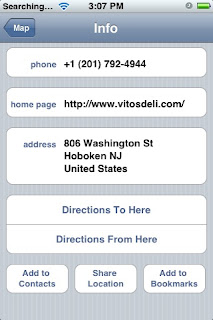
0 comments:
Post a Comment