 Its been over one year since I wrote about “BMW iDrive Really Sucks”. Since then, I’ve received a firmware update to the iDrive system when I took the car in for a failed fuel pump service.
Its been over one year since I wrote about “BMW iDrive Really Sucks”. Since then, I’ve received a firmware update to the iDrive system when I took the car in for a failed fuel pump service.While a few things have been improved since the update (ie. Phone number and street address of POIs are finally available, improved bluetooth connection, etc.), I am still not pleased with my user experience. The straw that broke the camel’s back is this trip I am currently on driving from NYC to Mystic, Connecticut. The iDrive made me missed a few important turns and got me so mad that I’ve decided to write another complaint session while I am on my vacation.
The problem I continue to have with the iDrive is its slowness and poor visual UI design. While these problems impact every aspect of the iDrive (Radio, CD, System Menu), the iDrive’s slowness in responding to my GPS commands or changing traffic condition continues to make my driving experience very distasteful. There are so many times where I have followed iDrive’s GPS instruction into a turn but I need to make another choice of move(s) immediately (ie. a fork or on ramp), the iDrive is still displaying a turn instruction from its previous step. This usually leaves me in a state of panic and abruptly making a choice before the system can react. Of course, right after I make that choice, the system will display the right instruction seconds too late.
So I have been thinking, what can BMW engineers do to improve this situation? Well… beyond stepping up the hardware specs to improve speed and response time, they can improve the visual UI design of the instruction window (right side of the LCD Screen) in the following area:
1. Give the option to see as little as three (3) steps of upcoming traffic instructions otherwise known as “list view”. Currently, only one (1) next move is displayed; with so many situations where two or more turns are required back to back, this can be very helpful. If we have the option of previewing at least three moves ahead, even if the system is delayed to update the next move, I can still read in advance enhancing my driving experience.
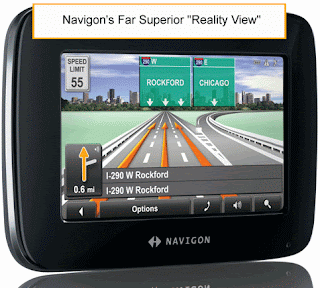 2. Give a better visual display of arrows and roadways. iDrive has the most basic monochromatic graphics, usually involving a basic drawing of a curve/line and arrow of the direction you need to turn on top. I’ve seen OEM systems (ie. Honda/Acura) give colorful 3D arrows overlaying real-life like drawings of a fork, onramp or lanes giving the driver more confidence before engaging in the next move. This is something one aftermarket GPS company is famous for; Navigon's Reality View goes as far as drawing out the 3D roadways and show you which lane to go or what the exit looks like and how you should exit.
2. Give a better visual display of arrows and roadways. iDrive has the most basic monochromatic graphics, usually involving a basic drawing of a curve/line and arrow of the direction you need to turn on top. I’ve seen OEM systems (ie. Honda/Acura) give colorful 3D arrows overlaying real-life like drawings of a fork, onramp or lanes giving the driver more confidence before engaging in the next move. This is something one aftermarket GPS company is famous for; Navigon's Reality View goes as far as drawing out the 3D roadways and show you which lane to go or what the exit looks like and how you should exit.3. Simplify the roadway name on screen. If the instruction is for me is to take the GW Bridge, then only display that on the screen. iDrive is currently displaying the entire but incomplete/acronym(s) road sign description on screen, See first image above: I95/Triboro Br/Geo Washington Br. While I understand iDrive’s logic in pulling the entire data feed of each freeway road sign, it makes it very difficult/dangerous to take my eyes off the road to read and decipher through all of the text sequence. In the end, I just need to know I need to look for George Washingon Br..
I find myself continuously frustrated with my experience using the iDrive. My view of the system has not changed since my original post. I find it difficult to document my experience in writing as so much of the interaction takes place on the road, but the general census is that it is just a cumbersome design. I hope future firmware updates can offer more improvement. Until then, I may just rely on my Nokia N95 w/ integrated GPS and Google Maps to get me back to NYC.
 (On my way back while driving southbound on the West Coast Highway, the instruction window doesn't even bother to display the road name I need to turn. Another marvelous surprise from the iDrive)
(On my way back while driving southbound on the West Coast Highway, the instruction window doesn't even bother to display the road name I need to turn. Another marvelous surprise from the iDrive)
0 comments:
Post a Comment