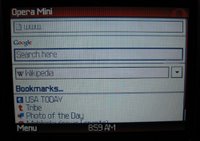 I've decided to give the Opera Mini a go on my BlackBerry 8700c this morning. From the description, it sounds like a pretty cool browser and according to some online users, it supports secured sites better than the Cingular or BlackBerry browser that comes by default.
I've decided to give the Opera Mini a go on my BlackBerry 8700c this morning. From the description, it sounds like a pretty cool browser and according to some online users, it supports secured sites better than the Cingular or BlackBerry browser that comes by default.The installation was a breeze. Pointing your WAP browser to http://mini.opera.com/and select download will install the program in seconds. However, my experience beyond that point was not so nice. The browser was designed for phones that have Widnows Mobile like support buttons right beneath the screen where the 'Menu' button resides. Using the BlackBerry scroll wheel feels unintuitive. In addition, after clicking on the scroll wheel, the highlighted menu option should have been a better choice, for instance, after typing in a URL, clicking on the scroll wheel highlights 'clear' which erases the entire URL string. After learning the basic controls, I was anxiously waiting to see what my favorite pages look like on this browser. That was when I was promted a 'no network connection' message. After much research here and here and here, I have decided against pursuing this. I don't want to mess with the TCP setting as that is a grey area where you may or may not be charged for accessing data via APN.
What should have been a cool application with a simple installation turned into a mess. I think the folks at Opera should learn a thing or two from Google in terms of a seemless installation and operation of mobile applications. For some reason, my BlackBerry browser and application is failing to work now. I should have learned my lesson from the time I tried installing an Opera Browser on my pocket PC that ended the same way.
0 comments:
Post a Comment